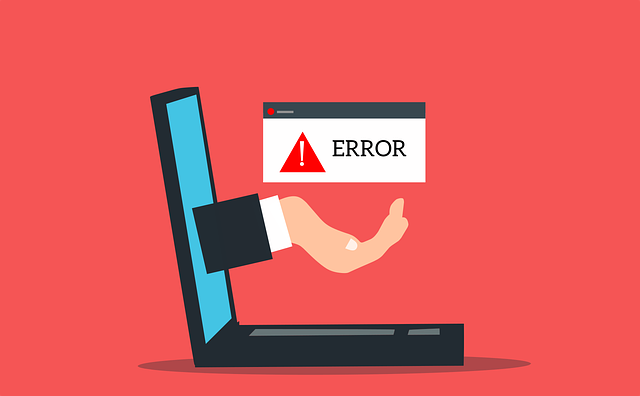Errors in your WordPress site is a major problem if your entire business depends on the website. Small downtime will affect your income and your clients also face inconvenient situation.
This post lists the most common WordPress error messages you will encounter and how to fix them easily.
WordPress white screen death
White screen death is the blank screen with no information. This is due to the PHP error or database error.
Plug-ins may have compatibility issues
First you can deactivate all the plug-ins and then activate the plug-ins one by one to locate which one is giving trouble.
Theme may be causing the problem
If you experience the white screen of death just after you activate new theme them the activated theme is the reason for white screen. You have to log in to admin and change the theme to fix this issue. If you are unable to access admin then you have to use FTP tool to rename the theme.
Connection time out error
You can see the “ERR_CONNECTION_TIMED_OUT” error on your screen. This is very common if you use shared hosting.
Why does the connection time out happen?
Your plug-ins or custom code consume lots of memory and processing power.
Identify the plug-ins by deactivating one by one and increase the memory limit.
Error establishing the database connection
Database connection issue
PHP code can not connect to the MySQL database and you will be showing the error saying unable to connect to database. Main reason for this is the wrong database credentials. You can update the wp-config.php file.
Error due to corrupted database
Database is made with set of files and sometimes those files can be corrupted. The end result is, you cannot access the database and you will get the error message “Unable to establish the connection to database””. To fix this issue you have to repair MySQL database.
You can restore the MySQL database from your backups or you fix that by adding following PHP code to wp-config.php file.
define(‘WP_ALLOW_REPAIR’, true)WordPress internal server error
This is the most common and difficult to identify the error in WordPress because error message does not tell details about the error.
First you can cheek the. htacess file for any issues and If you find any issues you can replace with the old backup.
You can check the raw access log in your webserver to identify this error.
PHP Parser or syntax error
This is a PHP code syntax error and this happen when update the them file or plug-in file. So, you can use FTP tool to download the file and fix the code.
Failed auto update
Sometimes, your auto update process will fail and you will end up with
- White screen with no information
- Warning message saying update failed
- PHP error message
Cause for this problem is the internet connection or file permission issue. You can manually update the WP or fix the file permission issue.
WordPress stuck in maintenance mode
Your WordPress site can be stuck in maintenance mode when you accidently close your browser while you updating or installing a plugin or theme.
To get rid of this issue you have to delete .maintenance file from the root of your website. You can use FTP client to delete this file.
404 Error
This is another common error you will find
If the server can not find the requested page, Server says “Oops! That page can’t be found”. This is due to the broken links and changed pages.
To fix this problem, you have to regenerate the .htaccess file or restore backup of the file. Make sure you have the following default code is included in the file.
# BEGIN WordPress
<IfModule mod_rewrite.c>
RewriteEngine On
RewriteBase /
RewriteRule ^index.php$ - [L]
RewriteCond %{REQUEST_FILENAME} !-f
RewriteCond %{REQUEST_FILENAME} !-d
RewriteRule . /index.php [L]
</IfModule>
# END WordPress
WordPress unable to send emails
Your serve has been configured in a way that you can’t send emails to your mail list. This is a big problem if you are using email marketing campaign.
You have to reconfigure server to use PHP mail function to work. If you are using shared server then you have to use the hosting support service.
To overcome this issue, you can use WordPress plugin like WP Mail SMTP. This plugin uses the SMTP instead of the PHP mail function.