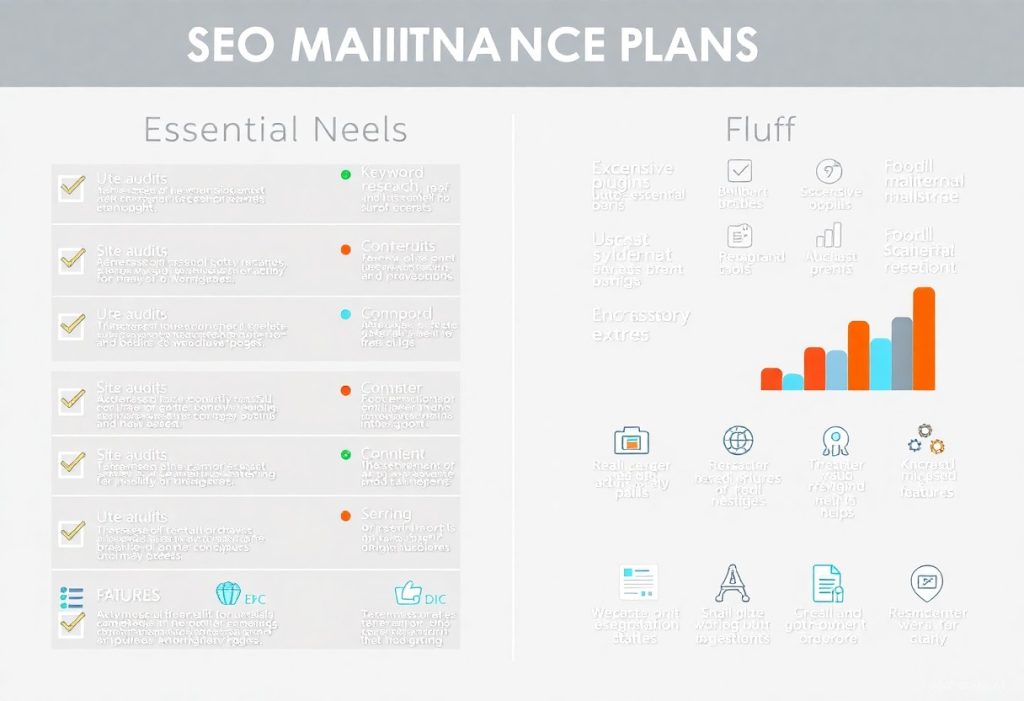Strategy is necessary for effective website management, especially when it comes to your maintenance plan. This post will dissect the elements that truly matter for keeping your site running smoothly while identifying unnecessary extras that can waste your resources. By focusing on what you genuinely need, you can optimize your efforts and enhance your website’s performance without getting bogged down by fluff.
Understanding Website Maintenance
Importance of Regular Maintenance
Regular maintenance of your website ensures optimal performance, security, and user experience. By conducting routine updates and checks, you significantly reduce the risk of downtime or breaches, which can lead to lost revenue and trust. Research shows that websites without regular maintenance can experience a 30% drop in user satisfaction, driving potential customers away before they even engage with your content.
Additionally, search engines favor well-maintained sites. Regularly updated content and functional features contribute to better search rankings, increasing your visibility online. In fact, sites that perform updates at least once a month see an average increase of 20-30% in visitor traffic over time, highlighting the inherent value of consistent website upkeep.
Common Maintenance Tasks
Key maintenance tasks include updating software, plugins, and themes, as well as performing backups, monitoring site performance, and checking for broken links. Each of these activities plays a vital role in keeping your website running smoothly. For example, updating software not only patches security vulnerabilities but also enhances functionality, ensuring your users have the best experience possible.
Monitoring site performance through tools like Google PageSpeed Insights helps you identify slow-loading pages that can deter visitors. Regular backups are important too; they act as a safety net, allowing you to quickly restore your site in case of a crash or data loss. Engaging in these common maintenance tasks not only protects your site but also fosters trust and reliability among your audience.
Beyond these important tasks, performing SEO audits and optimizing your content regularly can amplify your traffic growth. Integrating analytics to review user behavior informs you which areas need attention, allowing you to adapt swiftly to visitor needs. By prioritizing these activities, you enhance not just functionality but the overall effectiveness of your website as a business tool.
Essential Components of a Maintenance Plan
Performance Monitoring
Your website’s performance directly impacts user experience and conversion rates. Regular performance monitoring involves assessing page load times, server response times, and uptime statistics. Tools like Google PageSpeed Insights and GTmetrix can provide insights into how quickly your pages load, allowing you to pinpoint bottlenecks. You should aim for a load time of under three seconds, as studies show that nearly 40% of users abandon a site that takes longer than that to load.
Security Updates
Implementing timely security updates is a non-negotiable aspect of website maintenance. Cyberattacks are increasingly sophisticated, with data breaches costing businesses an average of $3.86 million per incident. Regularly updating your CMS, plugins, and themes protects against vulnerabilities that can be exploited by hackers. Set a routine schedule for these updates and stay informed about new threats in the cybersecurity landscape. Consider automated updates where possible to ensure you don’t miss critical patches.
Moreover, using security plugins can enhance your website’s defenses. Solutions like Wordfence or Sucuri not only provide real-time monitoring but also offer firewall settings, malware scanning, and login attempt tracking. This layered security approach will significantly mitigate the risk of breaches and maintain the integrity of your site.
Investing in security measures can save substantial costs related to recovery, data loss, and damage to your brand reputation. Regularly backing up your website ensures that you can quickly restore it in the event of a security incident, making it an important safety net within your maintenance plan.
Content Management
Updating Existing Content
Keeping your existing content fresh not only engages visitors but also helps improve your site’s SEO performance. Regularly updating articles, blog posts, and product descriptions with new information or relevant statistics can significantly impact how search engines rank your site. For instance, a blog post that was well-received a year ago may need additional insights or data to remain relevant. A strategic approach would be to schedule quarterly reviews of your top-performing content to incorporate new findings or case studies.
Consider how a major industry shift could render previous information outdated. If you published an article about marketing trends in 2020, revisiting that content a couple of years later and adding up-to-date statistics can help illustrate your expertise and authority in the field. This practice not only retains older visitors but can attract new ones as well, as updated content is more likely to appear in search results.
Adding New Content
Regularly adding new content is fundamental for building audience engagement and enhancing your site’s visibility. By maintaining a consistent publishing schedule, you create opportunities for users to return to your site, improving customer loyalty and satisfaction. You might consider a mix of formats such as blog posts, videos, infographics, or podcasts to cater to varied preferences. A diverse content strategy will not only appeal to different user demographics but also increase the likelihood of shares across various platforms.
Identifying key topics is necessary for your content strategy. Start by researching your audience’s interests through keyword analysis and social media trends. Tools like Google Trends or SEMrush provide insights into what potential customers are searching for. A data-driven approach, such as focusing on trending topics, can lead to increased organic traffic and better engagement metrics, ultimately supporting your site’s growth and reach.
Moreover, consider the long-term benefits of evergreen content. This type of content remains relevant over time and can consistently attract visitors. By balancing time-sensitive pieces with evergreen topics, you ensure that your site remains a valuable resource regardless of changing trends in your industry.
Backups and Recovery
Types of Backups
Implementing a solid backup strategy requires understanding the different types of backups available. You have full backups, which capture everything on your site, providing a comprehensive snapshot at a given time. Incremental backups only save changes made since the last backup, while differential backups store changes since the last full backup. Each type serves distinct roles based on your recovery needs and storage capabilities.
To establish an effective backup routine, consider the following types:
| Backup Type | Description |
| Full Backup | Complete copy of your entire site content and database. |
| Incremental Backup | Only backups changes made since the last backup. |
| Differential Backup | Stores changes made since the last full backup. |
| Cloud Backup | Backups stored offsite on a remote server for added protection. |
- Full backups provide the most comprehensive security.
- Incremental backups are efficient in storage and speed.
- Differential backups offer a middle ground between full and incremental.
- Cloud backups ensure your data is safe from physical damage.
- Thou must choose the type that aligns with your recovery strategy.
Recovery Procedures
Developing effective recovery procedures is just as important as having reliable backups. When disasters occur, you want to ensure that you can restore your site quickly and efficiently. A well-documented recovery plan includes step-by-step instructions on how to retrieve your backups and restore your site’s functionality. Test these procedures regularly to confirm they work as expected. A good practice is to simulate various disaster scenarios to prepare for any unexpected events.
Additionally, incorporate versioning controls in your recovery procedures. This means allowing previous versions of your content to be restored, which can be valuable in cases of accidental deletions or unwanted changes. Ensure that your team knows exactly how to execute recovery with minimal downtime, as quick responses can significantly mitigate the impact of an outage or data loss.

SEO Considerations
Importance of SEO Maintenance
Maintaining your website’s SEO is fundamental to ensuring visibility on search engines. Regularly updating your SEO strategy can directly influence your ranking, attract organic traffic, and improve user engagement. According to a study by BrightEdge, 51% of all website traffic comes from organic search, underscoring the importance of strong SEO practices. Neglecting SEO can lead to a gradual decline in your rankings as competitors optimize their own sites, making it important to stay proactive in this ever-evolving landscape.
SEO maintenance involves continually assessing and refining keywords, monitoring site performance, and adapting to changes in algorithms. For example, Google makes over 3,500 updates annually, and not keeping up with these changes can result in a significant drop in your search rankings. Regularly auditing your site for broken links, ensuring mobile-friendliness, and updating metadata can make a notable difference in your overall SEO health.
Tools for Monitoring SEO
Using the right tools for monitoring SEO metrics can streamline your efforts and enhance your strategy. Tools like Google Analytics and SEMrush provide insights into traffic patterns, keyword performance, and competitive analysis. These platforms allow you to track your website’s engagement and conversions, helping you to identify which areas need improvement. Additionally, monitoring tools such as Moz and Ahrefs help you analyze backlink profiles, keyword rankings, and overall domain authority, providing a comprehensive view of your SEO performance.
These tools not only automate the data collection process but also offer actionable insights that can guide your decisions. For instance, Google Search Console alerts you to issues like crawl errors, while Screaming Frog allows you to conduct in-depth website audits. Utilizing these tools helps ensure that you are equipped with the information necessary to maintain and enhance your website’s visibility effectively.
Budgeting for Website Maintenance
Cost Breakdown
Your website maintenance budget should reflect a clear understanding of all potential expenses. Typically, these costs can be broken down into several categories: hosting services, domain registration, security measures, updates, and content management. For instance, hosting can range from $5 to $500 per month depending on the level of service, while domain registration costs about $10 to $50 annually. Security measures like SSL certificates and backup services can add an additional $100 to $300 each year, depending on your needs. Plan for monthly or yearly check-ins to address updates that can otherwise accumulate and become costly over time, averaging around $50 to $300 per month depending on your site’s complexity.
Balancing Quality and Expenses
You face a significant decision when budgeting for maintenance—balancing the quality of services and expenses. High-quality maintenance can prevent larger issues down the line, ultimately saving you money. For example, investing in a reputable security service might cost more upfront, but can prevent potential breaches that could result in costly recovery processes and loss of customer trust. Sticking to a solid maintenance plan, where you allocate funds wisely, ensures that you receive top-notch services without overspending. By assessing the unique needs of your website, you can make informed decisions on which services truly add value.
Striking the right balance between quality and expense requires you to evaluate the return on investment (ROI) for each service. Understanding what you stand to gain from each expenditure will help you distinguish between important services and those that provide little value. For example, a small e-commerce site might prioritize robust security and performance monitoring while a personal blog may benefit more from regular content updates. Tailoring your budget to your site’s specific needs can maximize efficiency and effectiveness in maintenance, allowing you to achieve your goals without unnecessary overspending.
Final Words
So, as a smart website owner, it’s important to focus on a maintenance plan that prioritizes what genuinely benefits your site. Identify the key areas that require your attention, such as security updates, regular backups, and performance monitoring. By concentrating on these critical components, you can ensure that your website remains efficient and secure while avoiding unnecessary expenses on fluff that offers little value.
You should regularly evaluate your maintenance plan to adapt to the evolving needs of your website and audience. Streamlining your efforts will not only save you time and resources but also enhance your site’s overall effectiveness. Commit to a tailored approach that aligns with your specific goals, allowing you to achieve long-lasting success without getting bogged down in non-important tasks.